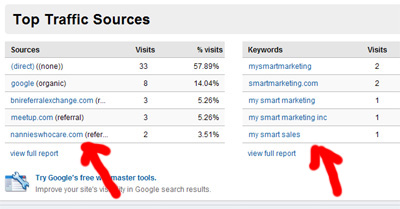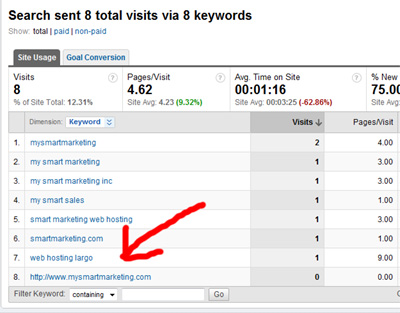Go to
www.google.com/analytics
you will see the screen to the right
Click on the blue "Access Analytics" button.
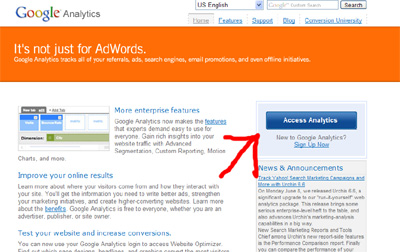
You will see the login screen.
Enter your designed e-mail address and password.
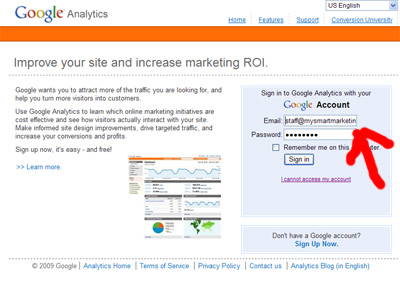
You will see a display of traffic (number of visitors), day by day: In this example, the average was about 3 a day.
Scroll Down
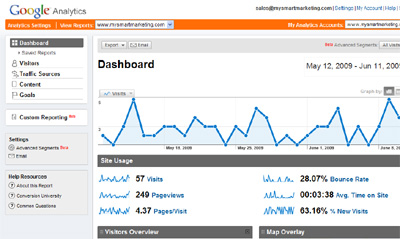
Here you see a graph of traffic sources: where people came from. In this example, search engines were only 15% of the total.
To the right, you can see what pages your visitors viewed.

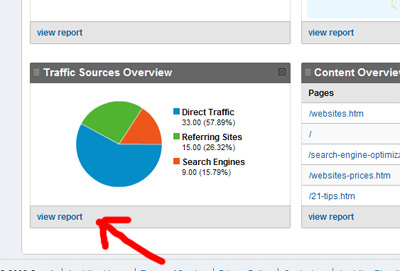
Here we see we had 8 search engine visitors, all from Google.
We had 6 visitors from referring sites: 3 from BNIreferralExchange.com and 3 from Meetup.com
The keywords displayed are just the first 5 items.All were all related to the company name. No one typed "websites Clearwater" for example. To see more keywords that people entered, click "view full report".